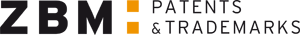Cookies Policy
WHAT ARE COOKIES?
A cookie is a small text file that is stored in your browser when you visit most websites. They are designed to enable the website to remember and recognize users on subsequent visits to the same webpage.
Cookies usually store technical information, personal preferences, personal content, usage statistics, links to social networks, access to user accounts, etc.
The purpose of cookies is to adapt the content of the website to your profile and needs. Without them, the services offered by any webpage would be significantly reduced.
This website uses the following first-party cookies:
- _ga: It registers a unique ID to generate statistical data on how the visitor uses the web page.
- _gat: Used by Google Analytics.
- _gid: It registers a unique ID to generate statistical data on how the visitor uses the web page.
- pll_language: Used to determine the visitor’s language preference and set the language accordingly on the website.
- _atuvc: It updates the counter of a website’s social sharing features.
- _atuvs: It ensures that the updates counter is displayed to the user if a page is shared with social sharing.
- _at.cww: Used by AddThis platform.
- at-lojson-cache: Used by AddThis platform.
- at-rand: Used by AddThis platform.
This website uses the following third-party cookies:
- collect: Used to send data to Google Analytics about the device and user behavior.
- _widgetsettings: Used to set Twitter’s widget.
- loc: Geolocation used to help providers to geographically locate users who share information.
- local_storage_support_test: Used by Twitter to allow the website to load faster by pre-loading certain procedures.
- nid: It registers a unique ID that identifies the user’s device.
- uvc: It detects how often the AddThis social sharing service encounters the same user.
- xtc: It registers the user’s sharing of content via social media.
Disabling or deleting cookies
You may disable or delete cookies from this website at any time. However, the way to do it depends on the browser you are using. For further details on how to manage and/or turn off cookies in your browser, find below the link to each device manufacturer and browser’s information page:
For Internet Explorer:
https://support.microsoft.com/en-us/help/17442/windows-internet-explorer-delete-manage-cookies
For Chrome:
https://support.google.com/chrome/answer/95647?hl=en
For Safari:
https://support.apple.com/en-us/HT201265
For Firefox:
https://support.mozilla.org/en-US/kb/clear-cookies-and-site-data-firefox
For Opera:
https://help.opera.com/en/latest/web-preferences/#cookies
Please bear in mind that if you set your browser to block all cookies or the specific cookies of our website, you may be unable to access certain services and your experience on our website may be less satisfactory.